If you want to use a spying app, you need to know how to use it. There is no need to use the phone to check all the data.
You have to log in to your spying account to check the data. You will be able to see all the data in the control panel. It is the heart of a spying app.
It helps you to view all the data which is being tracked from the phone. You will be able to view all the data in the mobile view. It feels like you are spying directly from the phone.
If you want to enjoy the free control panel view, you need to use the FreePhoneSpy app. It helps you to access the control panel for free.
Free Control Panel
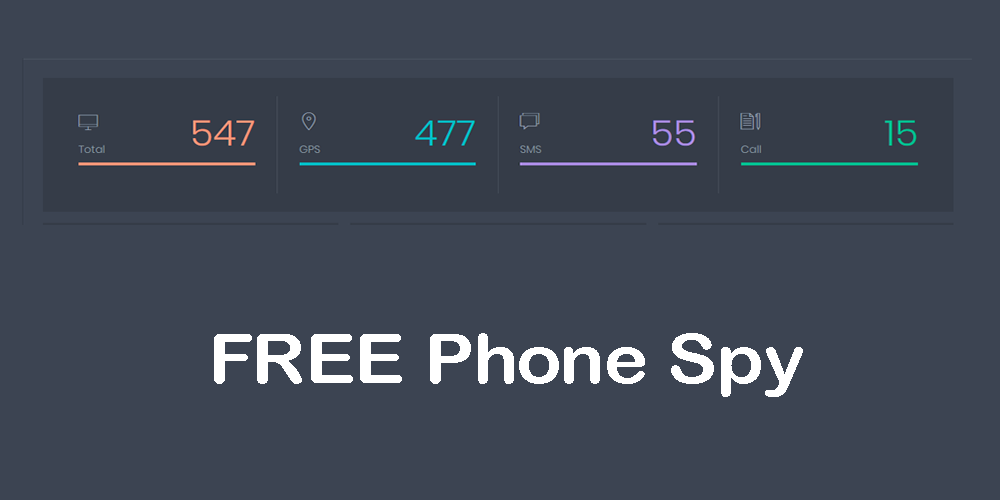
FreePhoneSpy app is a free phone spying app. You can use all these features of this app for free. It also helps you to view the data in the control panel for free.
You can log in to your spying app and go to the control panel to check all the tracking data from the phone.
Why Use Free Control Panel?
There are many reasons why you need to use the free control panel. You will get all the details when you use it.
- Remote Login: When you want to check the tracking data, you can log in to the control panel anywhere from any device.
- Data Order: All the spying data is neatly arranged in the control panel in order.
- Mobile View: You can view the control panel in the mobile view. It feels like you are checking the data directly from the phone.
- Graphs: You will get some data in the form of a graph in the control panel.
How to Use Control Panel?

To use the control panel, you need to use FreePhoneSpy. It will help you to access the control panel for free. Here are the steps you need to follow.
Step 1: Setup
First, you need to set up the app on the phone. If you are spying on an android phone, you have to download the app from the website at freephonespy.net/download-free-phone-spy/. Once you download the app, you need to install it on the phone. Lastly, you need to open the app and register an account with it.
Step 2: Log in
Now, you can directly log in to the spying account to use the control panel.
Step 3: Free Control Panel
After you log in, you will directly reach the control panel. You will find all the spying features and spying information in the panel. You can use it for free. It will help you to view all the tracking data.

