Do you want to listen to the non-telephonic conversation and surrounding sounds? If yes, you can do it by using the Ambient Voice recording Feature of the FreePhoneSpy App.
It helps you to record all the voices and sounds through a phone. If you want to listen to your kid’s conversations during school hours or when they hang out with their friends, you can use this recorder.
It can record sounds without any distance barrier. If you are at home and your husband is at the office, you can still use it.
When you use the recorder, the remote control function switches on the phone’s mic to record all the background voices.
This way, you can record all the sounds and know what people generally talk about when you are not around.
You can listen to these recordings and know what’s going on.
If you want to know more about this feature, we can help you. Today, in this post, we will show you the benefits of this feature along with the steps to use it.
TRY AMBIENT VOICE RECORDING NOW
Ambient Voice Recording

Here is a list of all the benefits of Ambient recording and listening.
- Record Live Voice Recordings
By using this feature, you can record live voice recordings. You can secretly switch on the mic of the phone and set the timer to start recording the voice. You will also be able to listen to these recordings.
- Listen to Voice Recordings
You can also use this feature to listen to voice recordings. The sounds and voices are recorded in clear sound without any disturbance. You can listen to clear sounds.
- Set Timer
This feature helps you to set the timer of the recording. Before you start the recording, you can set a timer to record the sound. The mic will stay on only till that time. You can record voices from 2 minutes up to an hour.
- Save Recordings
All the recordings will be available to you on your spying account. You can use the save option to save the recording you want. The recording will permanently be saved on the device. You can listen to the recording by downloading the VLC player.
- A record at Any Distance
You don’t have to be near the phone to start the mic. Moreover, you can record from any distance. You can secretly switch on the mic via remote. It works through the app installed on the phone.
- Undetected
This feature works in a secret mode. When you use this feature, nothing is visible on the phone screen. You can use it for recording secretly.
DOWNLOAD SPY VOICE RECORDER NOW
Steps to Listen to Live Voice Recording
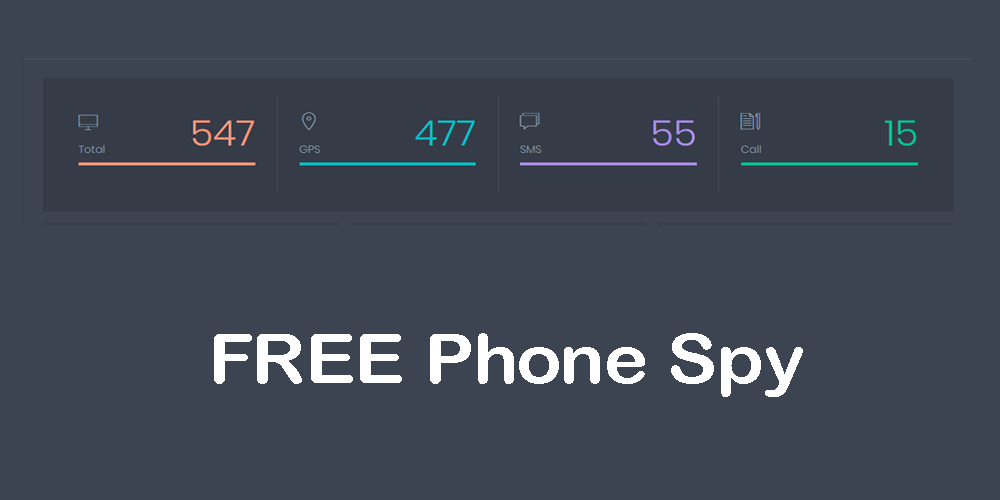
Follow these steps if you want to record live voices and listen to the recordings. To use this feature, you have to install the FreePhoneSpy app. After you do it, you can use this or any other feature for spying.
Step 1: Download
First, you have to download the spying app. To download it, you need to use the phone secretly. After you get the phone, prepare it for download. Enable the source and open the browser to visit the website. Use the download link given on the website at freephonespy.net/download-free-phone-spy/.
Step 2: Install
After downloading the app on the phone, you have to install it. For installation, open the downloaded file on the phone. Then tap on the install button to successfully install the app.
Step 3: Sign up
In this step, you just have to open the app on the phone and create your account. Use the signup option for that purpose. Fill in all the details correctly and sign up.
Step 4: Hide the App
Once the entire setup is done, close the app. Before you keep the phone away, don’t forget to hide it. For hiding the app in android version 10, you have to follow additional steps.
Step 5: Log in
Once you hide and keep the phone away, use your device to log in. Go to the website and use the log-in option. Enter your correct credentials to log in.
Step 6: Ambient Voice Recording
Once you reach your account, select the Ambient Voice Recording option from the panel.
You can easily record all the non-telephonic conversations and background sounds and listen to the recording by using this spying feature.

