Way to Track Internet History on Cell Phone
Modern days, it has become so easy for the kids and immature teenagers to use internet. This has become a major problem for the parents as they are worried about their child whether they are visiting the illegal sites. But likewise, modern problems need modern solutions and thus various applications have been developed to track the victim’s cell phone history. One among them is FreePhoneSpy which has become one of the popular applications in the market that offers various specifications and other features.
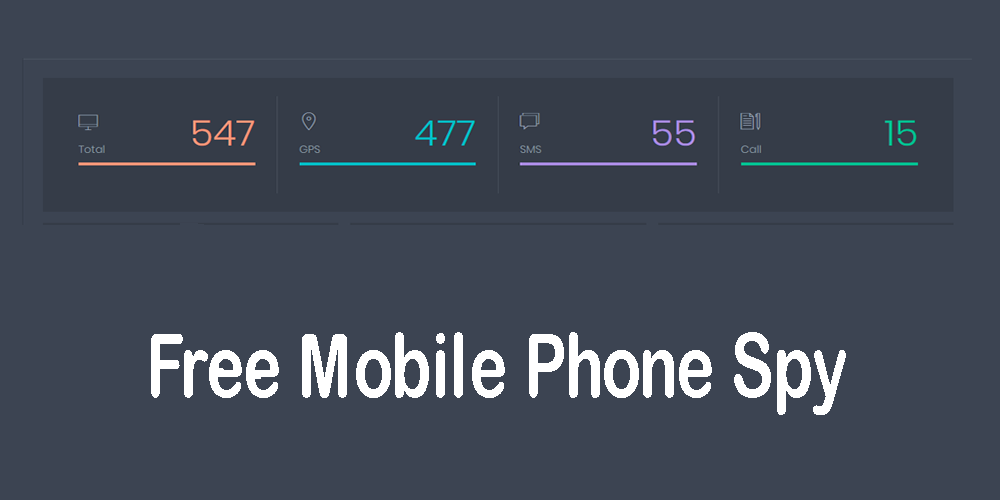
All you want to know about the FreePhoneSpy
FreePhoneSpy is a spyware monitoring application that takes cares of all the personal and other safety needs. It is a widely used application that is trusted by thousands of individuals across the world due to its unmatched features. Spying on victim’s phone without even accessing their device has been considered quite impossible in traditional days. But now, FreePhoneSpy allows you to track all the information and even the phone’s internet history.
Some of the most interesting features
- Tracking GPS: through the application, you can track your loved ones location and know about what are they up to.
- Call monitoring: FreePhoneSpy allows monitoring the incoming, outgoing calls through targeting the victim’s phone. You can even intercept the calls.
- Spying SMS: Using FreePhoneSpy, you can track the SMS that are sent and received by the victims.
How to Download and Install the application
Before downloading the application, make sure that the targeted phone has internet connectivity. The downloading of FreePhoneSpy is very easy and reliable. Just visit the official website of the FreePhoneSpy (https://freephonespy.net/install-free-phone-spy/) and install it in your phone. After installing, click login or register for a new account where you have to fill all the detail information of your account for safety purpose. It’s almost done, use the application and track all the internet activities of your loved ones.
How you can track the Internet History through FreePhoneSpy
FreePhoneSpy is best known app to track the internet history and is compatible to be used in iOS and other Android Device.
- Login the FreePhoneSpy and you will see a control panel. As you are here now to track the phone’s history, click the option name ‘Browser history’ which you will see on the left part of the screen.
- Through this app, you can also check the web browsing history deleted and other information. If you are using this option for the first time, it will take few minutes.
- The other advantage using FreePhoneSpy is you can simply go through the process as there is a wizard present. Then after clicking the option, you will need to fill the identity of the owner’s phone where further you will select the Operating system option whether it is OS or Android.
- Here you go; you can also use the administrative services.
Conclusion
By knowing all these features and easy operations, you can easily use FreePhoneSpy and enjoy some of their features which are hardly found in some other spyware applications.






6 comments